
ProMelt PM-DP Display Panel
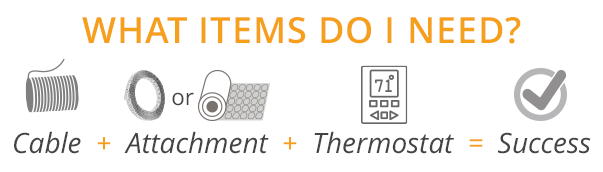
The PM-DP Wired Remote Control Panel is a recommended upgrade addition to the PM-2B or PM-5 Snow Sensor controllers.
The PM-DP brings control and monitoring of your snow melt system indoors. One glance at the display confirms the system has successfully triggered and is operating. The PM-DP is compatible with the PM-2B, PM-224, PM-824, PM-5, and DS-8 rain/snow sensor controllers.
This control panel allows convenient indoor monitoring and control of the system for manual on, automatic, and standby operation. It communicates with the snow sensor through a simple low-voltage cable (not included).
The Display Panel remote switch is typically mounted in a single gang 2x4 box or a multi-gang box and can be up to 800 Ft away from the Sensor. Simply connect it with low voltage wire (it is powered by the sensor) using a 5 conductor cable; telephone or computer cable works well in most cases. It is very low conduit is not required.
A connector with 6 inches of wire is included and you must supply additional wire to run to the sensor.
- Mounts indoors for simple monitoring and control. Or mount outdoors protected from the elements
- 3 operating modes : On-Automatic, On-Manual, Off-standby-reset
- No batteries or AC wiring required – powered by sensor; power consumption is 3.5 milliwatts
- “Manual On” button allows for one delay off cycle
- Installs easily in any standard single gang electrical box
- Compatible with Decora® or StyleLine— faceplates – you choose style and color
- 4 LED indicators blink periodically showing system status
- Home automation integration interface is included
- 1 year warranty
Instructions + Video
Operational temperature range for the electronic components is -40°C to +85°C. Therefore, the PM-DP can be installed indoors or outside with proper protection from the elements.
The PM-DP may be installed in a conventional single or multi-gang electrical enclosure. If installed in a multi-gang enclosure next to high voltage equipment, the PM-DP and its interconnecting cable must be isolated from high voltage wires and devices. Consult local electrical codes to determine the isolation method(s) required. The PM-DP can be installed up to 500 feet away from the ProMelt snow sensor.
- Plug the CS-1 Pigtail into the jack labeled J3 on the ProMelt Sensor circuit board.
- Cut the required length of 5- or 6-conductor minimum 22 AWG shielded cable (Belden® 9941, Alpha® 1295C, or equivalent).
- Prepare both ends of the conductor cable by removing 2 inches of outer jacket and shield, then strip 1/4' of the insulation from the conductors.
- Attach one end of the conductor cable to the free end of the CS-1 Pigtail, noting any color code change in the table.
- Following this table, attach the other end of this cable to the terminal block labeled TB1 on the PM-DP, making sure to connect the noted color to the proper terminal.
- To secure the wire, press the clamp button on the terminal block, insert the bare wire end, then release. Lightly tug on the wire to ensure it is connected.
Specifications
| Manufacturer | Watts Radiant |
|---|
More Details

